How do you know if someone blocked you on Snapchat?
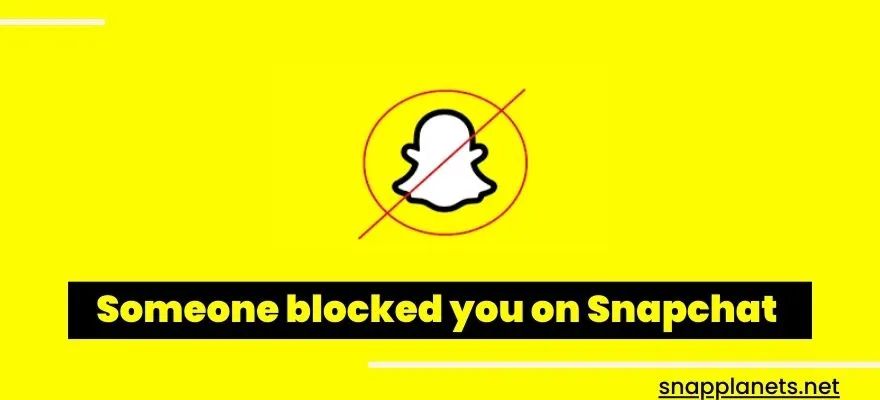
How do you know if someone has blocked you on Snapchat? But before that, what does this even mean?
Your friend is blocking, which means that the person wants a disconnection from you. Getting blocked feels scary. Like all other social platforms, Snapchat also has this feature of blocking. You don’t get a notification from Snapchat if someone has removed or blocked you. Suppose you feel suspicious about a person if they have blocked you. You can find that out here.
How do you knwo if someone blocked you?
These tricks are for both Android and iPhone users. Let’s see how each of these methods work.
1. Check recent chat
Let’s say you have lost your important documents at home. The first thing you gonna do is search for the missing thing. Likewise, on Snapchat, search for the missing chat from the feed. Failing to find a conversation means they have blocked you.
This is helpful if you a recently talked to them and not deleted the chat, in this case, move to the next technique.
2. Find their username
After opening Snapchat, tap on the magnifying glass in the top left corner. Search with their username to find them. if there appears nothing it means they have blocked you.Blocking left a user with no clues to find them. But if you have searched their profile and given you an option to add them back it indicates that they have not blocked you.
3. Create a new account/ask from a friend
The first thing you have to do is take help from a friend to search their account. If their id is shown to them it means they have blocked you.
Another step is to create a brand new account of your own and search from that ID.
Wanna block someone?
Suppose you might need to block annoying people. Here you go with easy steps:
- Open the chat feed by swiping to the left.
- Tap and hold on to the bitmoji of the user you want to block.
- Select Manage Friendships and then tap on “Block” or “Remove”.
What happens after you block someone?
This app does not work the same for blocking as other social apps. You will be unable to send snaps, messages, video calls, or audio calls. This is what blocking is supposed to do. But on “Snapchat” blocking people also removes their chat from the feed until you add them back.
Confusions between removed or blocked
Both are two different features. Removing doesn’t delete conversations but blocking does. People might be confused about how to know about this. Don’t get confused though. I’m here to solve this mystery for you.
This is simple to know if someone has removed you, Texts will be shown as pending and a small cross sign in front of the user chat indicates that they have unadded you.
Conclusion
Finding out whether someone blocked you on Snapchat might be upsetting, but it is a standard function on social media sites. If you believe someone has blocked you, you may confirm it by looking at recent chats, searching for their username, or asking a friend for help looking them up.
Blocking on Snapchat eliminates all traces of the person from your feed and bans further conversation, as opposed to merely deleting someone, which leaves the chat history intact. If you need to block or delete someone yourself, it’s a simple process that prevents undesirable communications from reaching you. Understanding these characteristics will allow you to manage your Snapchat relationships more efficiently.
